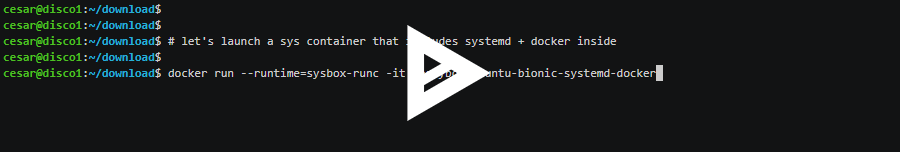What's a Nestybox System Container?
September 13, 2019
-
A Nestybox system container is an enhanced Docker container, designed to package not just applications but also low-level system software.
What type of system software are we talking about? Currently Systemd and Docker, but in the near future software such as Kubernetes, graphical display servers, and others.
The following figure illustrates the difference.
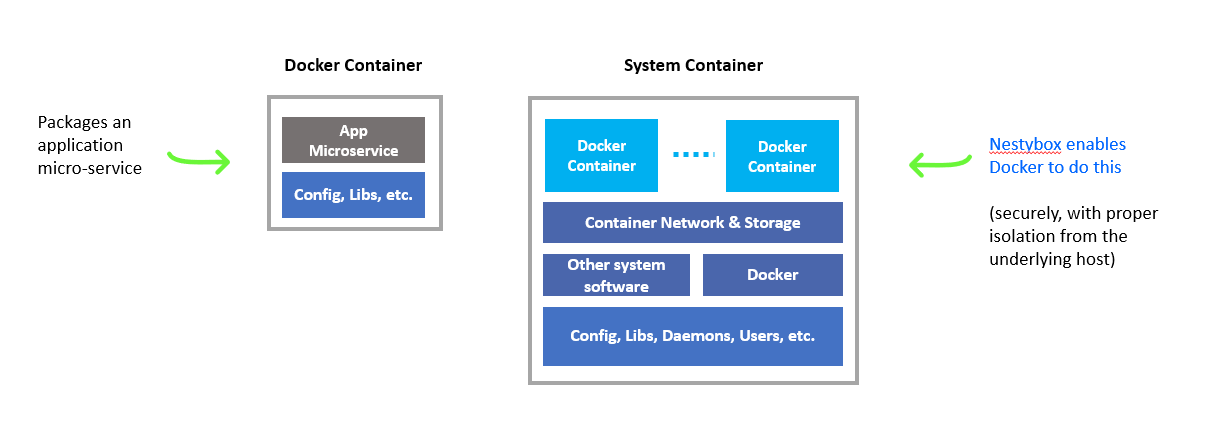
But can’t you do this on a regular Docker container? No you can’t. Not properly.
For example, in order to run Docker inside a regular container (i.e., Docker-in-Docker) you need to run the container in “privileged” mode. This significantly weakens isolation between the container and the underlying host, posing a strong security risk (especially if you don’t trust the workloads running inside the container).
But in some cases even privileged mode is not sufficient. For example,
some system level programs read resource consumption information from
the kernel (e.g., via the Linux /proc directory). In order for the
program to work properly inside a container, such information must be
provided relative to the resources assigned to the container itself,
not the resources of the underlying host. A regular container does not
do this, even when running in privileged mode.
Nestybox system containers are designed to solve these problems.
We can summarize the key properties of a Nestybox system container as:
-
Runs low-level system workloads (as well as applications).
-
Provides strong isolation from the underlying host.
-
Presents a more complete abstraction of a virtual host to its workloads.
-
Typically runs multiple applications within it (rather than just one app).
One way to look at it is that a regular container packages applications. In contrast, a Nestybox system container packages virtual host environments capable of running applications as well as system-level workloads.
See it work!
Use Cases
But why would you want to run such system-level software inside a container in the first place? I.e., Why do we need system containers?
There are several use cases.
For example, by virtue of running Docker inside the container (securely), the system container can be used for:
-
CI/CD pipelines (where the need for a container to run another container arises).
-
Docker sandboxing (e.g., to run multiple Docker instances with total isolation between them).
Our blog site contains articles with practical examples of such use cases.
In the near future, as we add support for more system-level workloads inside the system container, more use cases will open up.
In general, if you have a need for a virtual host that runs many of the same workloads that you could run on a VM, yet is faster and more efficient, then a Nestybox system container is a good fit.
Key Features and Benefits
Deployment with Docker (and soon Kubernetes)
This allows you to leverage the power of these amazing tools to build, deploy, and manage system containers. No need to learn new tools.
Fast & Efficient
Just like regular application containers.
Strong Container Isolation
Nestybox system containers always use the Linux user namespace.
This means the root user in the system container has full capabilities inside the system container, but none outside of it.
In addition, Nestybox system containers use exclusive Linux user namespace user-ID and group-ID mappings for each system container.
If a process inside the container escapes the container sandbox, it will find itself without privileges to access resources of the host or of other containers.
Image Flexibility
A Nestybox system container image can be created with Docker, just like any Docker container.
However, it typically is configured with an environment resembling a virtual host (e.g., process manager, multiple apps, docker, app containers, graphical display server, etc), although you can also configure it with a single system-level application (e.g., Docker) if you wish. It’s up to you to choose what’s in the image and the entry-point.
Portability
You can deploy Nestybox system containers on any Linux machine, whether it’s bare-metal, a local VM, or a cloud VM, in a data-center, your laptop, an edge device, or even an IoT device.
And as with any Docker container you have the flexibility to move the system container around as you wish. Just upload it to your repo and deploy it on the target machine with Docker.
Partially virtualized procfs
In Nestybox system containers, portions of the Linux procfs (/proc)
are virtualized. The goal is to make the system container more closely
resemble a real host or VM. For example, the /proc/uptime file returns
the container’s uptime, not the underlying host’s uptime.
How does it work?
Nestybox system containers are made possible by Sysbox, our system container runtime.
Sysbox is software that installs on the Linux host machine, integrates with Docker (and soon Kubernetes), and works under the covers.
Users interact with Docker to create the system container image and deploy it, just as with application containers. The difference is that this image can now include system-level software such as Docker itself (for Docker-in-Docker), etc.
The following figure illustrates this.
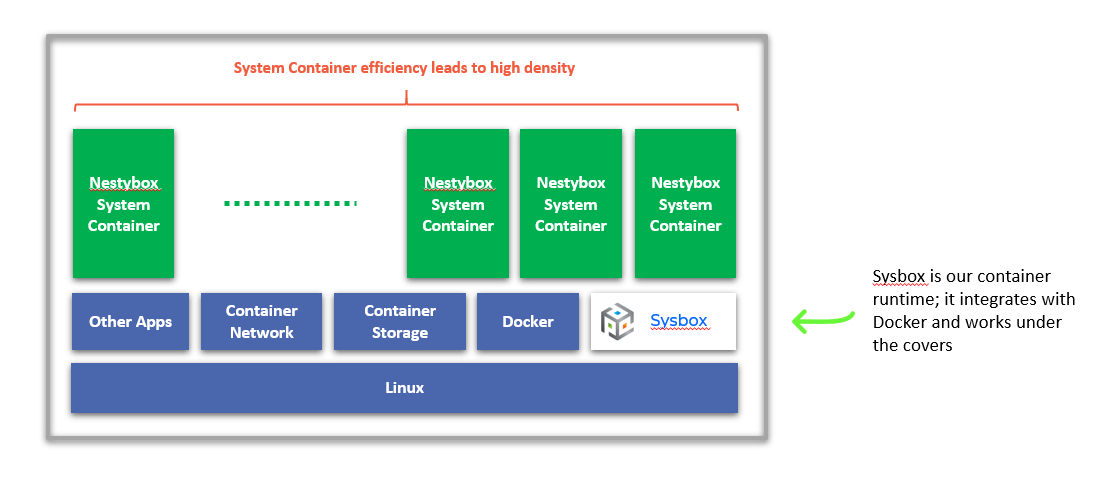
Running the system container is simple, it only requires passing the
--runtime=sysbox-runc flag to Docker:
$ docker run --runtime=sysbox-runc -it my-syscont-image
Under the covers, Sysbox takes care of setting up the system container abstraction so that it can properly run system level workloads.
It’s easy. And you avoid the need for unsecure privileged containers or complex container configurations.
Is it a VM?
No, it’s not. It’s an enhanced container. As with all containers, it uses OS-level virtualization and shares the Linux kernel with the rest of the system. In contrast, VMs use hardware-level virtualization (i.e., emulate hardware in software) and have a dedicated OS per VM.
The following figure illustrates the differences.
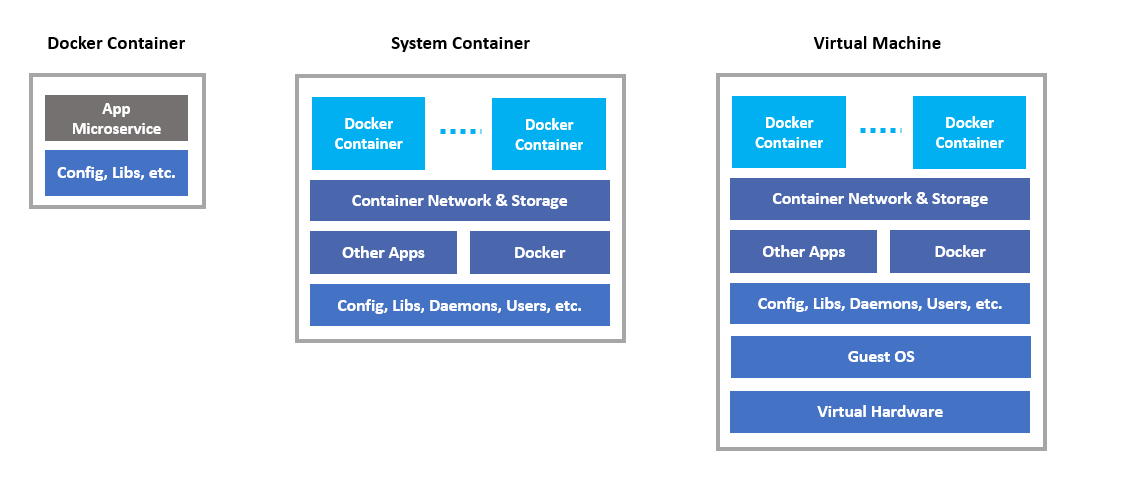
This gives system containers and VMs different properties. In particular system containers are faster, more efficient, and more portable (see above) but offer a lesser degree of isolation from the underlying host.
From a workload perspective however, Nestybox is working to make our system containers support as many workloads as VMs can run such that they can present a viable alternative to VMs in some scenarios.
Checkout our Free Trial!
We have developed a prototype and are looking for early adopters.
While it’s still early days for Nestybox, our Sysbox runtime can already be used to run Docker-in-Docker (DinD) for CI/CD and for running Docker sandboxes without resorting to privileged containers. Our blog site contains articles with practical use cases.
Give our free trial a shot. We think you’ll find it useful. Your feedback would be much appreciated!